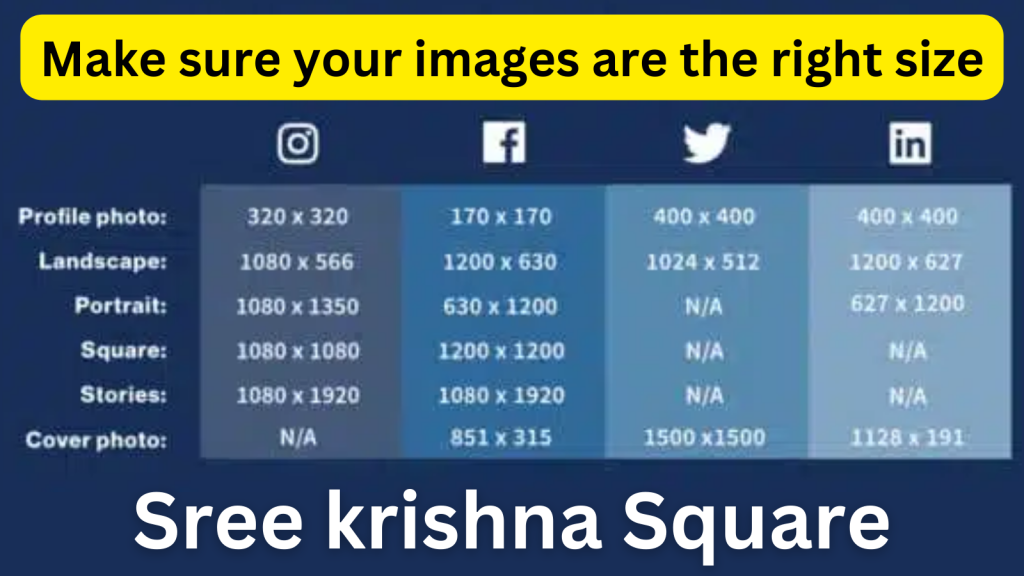1. What are the best size images for the web and Flothemes?
Table of Contents
For web and Flothemes, it’s generally best to use images that are optimized for web viewing. This typically means using images with a resolution of72 pixels per inch (ppi) and saving them in a web-friendly format such as JPEG or PNG.
As for dimensions, it depends on the specific requirements of your website and the Flothemes template you are using. However, a common recommendation is to use images with a width of around1200-2000 pixels for full-width images, and smaller dimensions for thumbnails or smaller sections.
It’s also important to balance image quality with file size to ensure fast loading times. Tools like Adobe Photoshop or online image compressors can help you optimize your images for the web without sacrificing quality.
Image Use and Type
Images are used in various contexts, including websites, social media, marketing materials, and more. They serve to visually communicate information, evoke emotions, and enhance the overall appeal of content. Here are some common types of images and their uses:
1. **Photographs**:
These are real-life images captured with a camera. They are widely used in web design, social media, advertising, and print materials to convey authenticity and visual storytelling.
2. **Illustrations**:
These are hand-drawn or digitally created images that can be used to add a unique artistic touch to content. They are often used in editorial illustrations, children’s books, and branding materials.
3. **Icons**:
These are simple, symbolic images used to represent concepts, actions, or objects. Icons are commonly used in user interfaces, websites, and presentations to aid in navigation and visual communication.
4. **Infographics**:
These are visual representations of information or data. They are used to present complex information in a clear and engaging manner, often seen in reports, presentations, and educational materials.
5. **Logos and Branding**:
These are unique visual representations of a brand or company. Logos are used for brand recognition and are often featured on websites, products, and marketing materials.
6. **Stock Images**:
These are professional photographs or illustrations available for licensing. They are commonly used in marketing materials, websites, and presentations when original content is not available or practical.
When choosing images, it’s important to consider the context, audience, and purpose of the content to ensure that the images effectively support the message you want to convey.
Potential Security Threats To Your Computer Systems
There are several potential security threats to computer systems that individuals and organizations should be aware of. Some of the most common threats include:
1. Malware:
This includes viruses, worms, Trojans, and other malicious software designed to damage or disrupt computer systems.
2. Phishing:
This involves fraudulent attempts to obtain sensitive information, such as usernames, passwords, and credit card details, by disguising as a trustworthy entity in electronic communication.
3. Ransomware:
This type of malware encrypts a user’s files and demands payment in exchange for the decryption key.
4. Data breaches:
Unauthorized access to sensitive data, often resulting in the exposure of personal or financial information.
5. Insider threats:
These can come from employees, contractors, or business partners who have access to an organization’s internal systems and data.
6. DDoS attacks:
Distributed Denial of Service attacks overwhelm a system with traffic, rendering it inaccessible to legitimate users.
7. Social engineering:
This involves manipulating individuals into divulging confidential information or performing actions that compromise security.
To mitigate these threats, it’s important to implement strong security measures such as firewalls, antivirus software, regular software updates, employee training on security best practices, and data encryption. Additionally, maintaining regular backups of important data can help mitigate the impact of potential security breaches.

2. Optimizing and saving images for web
Optimizing and saving images for the web is important for improving website performance and user experience. Here are some tips for optimizing and saving images for the web:
1. Choose the right file format:
Use JPEG for photographs and images with lots of colors, and use PNG for images with transparency or simple graphics. For animated images, use GIF or APNG. For high-quality images with transparency, consider using WebP format.
2. Compress images:
Use image compression tools or software to reduce the file size of your images without significantly reducing quality. This helps in faster loading times for your web pages.
3. Resize images:
Scale down images to the exact dimensions needed for your website. Avoid using large, high-resolution images that are larger than necessary.
4. Use responsive images:
Implement responsive design techniques to serve appropriately sized images based on the user’s device and screen size, which can help reduce unnecessary data transfer.
5. Use image optimization plugins:
If you’re using a content management system like WordPress, consider using image optimization plugins that can automatically compress and resize images for you.
6. Use lazy loading:
Implement lazy loading for images so that they only load when they come into view, reducing initial page load times.
7. Test image performance:
Use tools like Google PageSpeed Insights or GTmetrix to analyze your website’s image performance and identify areas for improvement.
By following these tips, you can optimize and save images for the web, leading to faster load times and a better user experience for your website visitors.