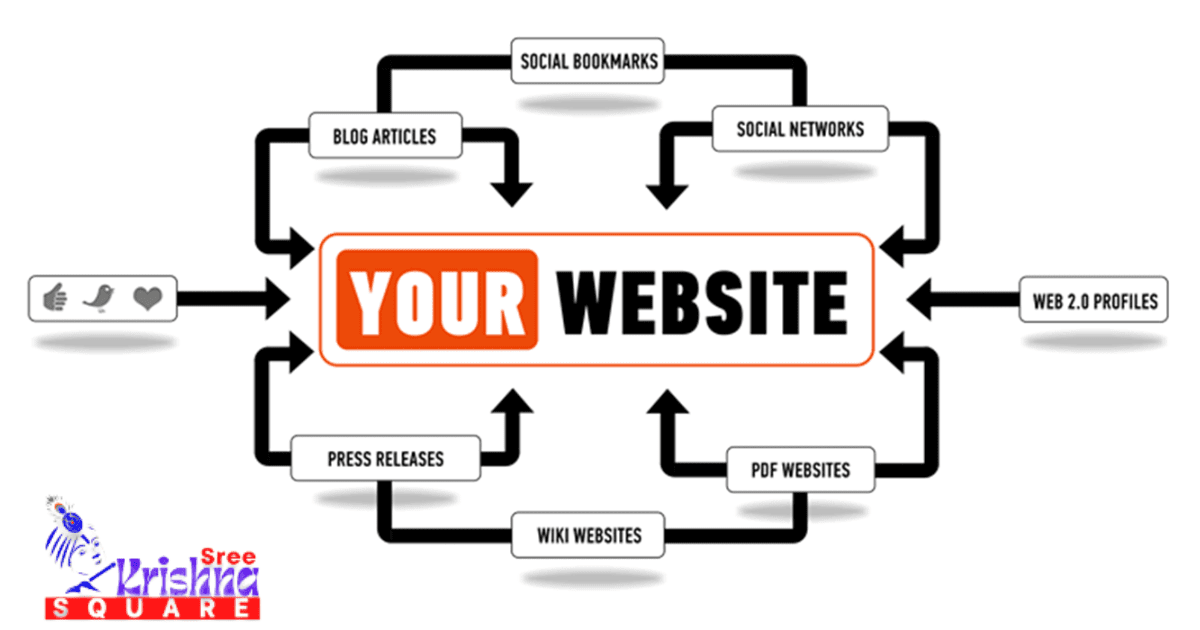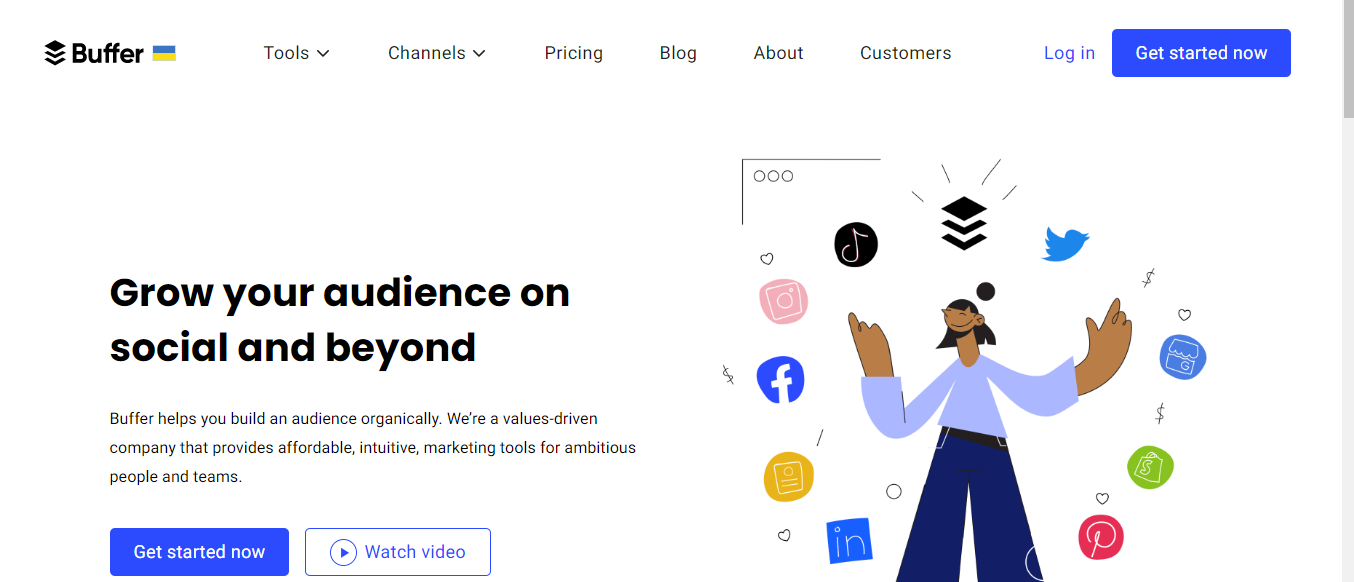Table of Contents
What Is Pinterest Marketing?
Pinterest marketing is the practice of using the social media platform Pinterest to promote products, services, brands, or content. Pinterest is a visual discovery and bookmarking tool that allows users to discover and save ideas for various interests, such as recipes, fashion, home decor, travel, and more.
Here are some key aspects of Pinterest marketing:
- Visual Content Sharing: Pinterest is primarily a visual platform, where users share and discover content in the form of images or “pins.” These pins can include photographs, infographics, illustrations, and videos.
- Creating Boards: Users organize their pins into themed collections called boards. Businesses and marketers can create boards relevant to their niche or target audience and curate pins that align with their brand or marketing objectives.
- Driving Traffic: Pinterest can be a powerful tool for driving traffic to websites, blogs, e-commerce stores, or other online platforms. Marketers often include links in their pins or pin descriptions to direct users to their desired destination.
- SEO Benefits: Pinterest operates like a search engine, with users frequently using keywords to find relevant content. Optimizing pins and boards with relevant keywords can improve their visibility in Pinterest search results, increasing the likelihood of engagement and traffic.
- Engagement and Community Building: Pinterest users engage with content by saving, liking, and sharing pins. Businesses can foster engagement by creating visually appealing and informative content that resonates with their audience. Engaging with users by commenting on pins and participating in group boards can also help build a community around a brand or niche.
- Advertising Opportunities: Pinterest offers advertising options for businesses looking to reach a broader audience and drive specific actions, such as website visits, app installations, or product purchases. Promoted Pins appear in users’ feeds, search results, and relevant category feeds, providing additional visibility and reach.
How to Use Pinterest for Marketing
Using Pinterest for marketing involves several key steps to effectively promote your products, services, or brand. Here’s a guide on how to use Pinterest for marketing:

- Create a Business Account: If you haven’t already, sign up for a Pinterest Business account. This will give you access to additional features such as Pinterest Analytics and the ability to run Pinterest Ads.
- Optimize Your Profile: Ensure your profile is complete and optimized for search. Use a clear and recognizable profile picture, write a compelling bio that describes your business, and include relevant keywords to help users find you.
- Create Boards: Create boards that are relevant to your niche or target audience. Think about the interests and preferences of your audience and curate boards around those topics. Use descriptive board titles and include keywords in board descriptions to improve search visibility.
- Pin Consistently: Start pinning content regularly to your boards. This can include your own content (such as product images, blog posts, or videos) as well as content from other users that aligns with your brand and audience interests. Aim for a mix of promotional and curated content to keep your audience engaged.
- Optimize Pins for Engagement: Create visually appealing pins that stand out in users’ feeds. Use high-quality images or graphics, catchy headlines, and clear descriptions. Include relevant keywords in pin descriptions to improve searchability. Don’t forget to add a call-to-action (CTA) to encourage users to take action, such as clicking through to your website or saving the pin.
- Engage with Your Audience: Actively engage with your audience by responding to comments, liking and repinning content from other users, and participating in group boards and communities. Building relationships with your audience can help foster trust and loyalty towards your brand.
- Track Performance: Use Pinterest Analytics to track the performance of your pins and boards. Pay attention to metrics such as impressions, saves, clicks, and engagement rates to understand what content resonates most with your audience. Use this data to refine your Pinterest marketing strategy and optimize future efforts.
- Consider Pinterest Ads: Explore Pinterest advertising options to reach a larger audience and drive specific actions, such as website visits or product purchases. Experiment with different ad formats, targeting options, and bidding strategies to see what works best for your business goals.
How to Build Your Pinterest Following
Building a following on Pinterest involves strategic planning and consistent engagement. Here are some tips to help you grow your Pinterest following:
- Optimize Your Profile: Ensure your Pinterest profile is complete and optimized for search. Use a clear profile picture and write a compelling bio that describes your business or interests. Include relevant keywords in your bio and profile name to improve search visibility.
- Create High-Quality Boards: Create boards that are relevant to your niche or target audience. Think about the interests and preferences of your audience and curate boards around those topics. Use descriptive board titles and include keywords in board descriptions to make them more discoverable.
- Pin Regularly: Consistency is key on Pinterest. Pin new content regularly to your boards to keep your profile active and engaging. Aim to pin at least a few times a day, but be mindful of overposting, as you don’t want to overwhelm your followers’ feeds.
- Share a Variety of Content: Mix up the type of content you share on Pinterest. Include your own content, such as product images, blog posts, or videos, as well as content from other users that aligns with your brand and audience interests. Sharing a variety of content keeps your profile fresh and interesting.
- Create Eye-Catching Pins: Create visually appealing pins that stand out in users’ feeds. Use high-quality images or graphics, bold colors, and clear fonts. Test different pin designs and formats to see what resonates most with your audience.
- Write Compelling Pin Descriptions: Write compelling descriptions for your pins that entice users to click and engage. Use relevant keywords in your descriptions to improve search visibility and include a call-to-action (CTA) to encourage users to take action, such as clicking through to your website or saving the pin.
- Engage with Your Audience: Actively engage with your audience by responding to comments, liking and repinning content from other users, and participating in group boards and communities. Building relationships with your audience fosters trust and loyalty towards your brand.
- Join Group Boards: Joining group boards can help you reach a larger audience and grow your following faster. Look for group boards in your niche or industry and request to join. Participating in group boards allows you to share your content with a wider audience and connect with other like-minded pinners.
- Promote Your Pinterest Profile: Promote your Pinterest profile on your other social media channels, website, blog, email newsletter, and any other marketing channels you use. Encourage your existing audience to follow you on Pinterest to expand your reach.
- Track Your Performance: Use Pinterest Analytics to track the performance of your pins and boards. Pay attention to metrics such as impressions, saves, clicks, and engagement rates to understand what content resonates most with your audience. Use this data to refine your Pinterest strategy and optimize future efforts.
Pinterest for Small Businesses
Pinterest can be a powerful marketing tool for small businesses, offering opportunities to showcase products or services, drive traffic to your website, and engage with your target audience. Here’s how small businesses can leverage Pinterest effectively:
- Create a Business Account: Sign up for a Pinterest Business account if you haven’t already. This will give you access to features such as Pinterest Analytics and the ability to run Pinterest Ads.
- Optimize Your Profile: Ensure your Pinterest profile is complete and optimized for search. Use a clear profile picture and write a compelling bio that describes your business. Include relevant keywords in your bio and profile name to improve search visibility.
- Create Boards: Create boards that are relevant to your business and target audience. Think about the interests and preferences of your audience and curate boards around those topics. Use descriptive board titles and include keywords in board descriptions to make them more discoverable.
- Pin Regularly: Pin new content regularly to your boards to keep your profile active and engaging. Aim to pin at least a few times a day to stay visible in users’ feeds. Mix up the type of content you share, including product images, blog posts, videos, and curated content from other users.
- Optimize Pins for Engagement: Create visually appealing pins that stand out in users’ feeds. Use high-quality images or graphics, bold colors, and clear fonts. Write compelling descriptions for your pins that entice users to click and engage. Include relevant keywords in your descriptions to improve search visibility.
- Drive Traffic to Your Website: Use Pinterest to drive traffic to your website or online store. Include links to your website in your pin descriptions or use Rich Pins, which allow you to include additional information such as product details or article headlines. Create pins that showcase your products or services and encourage users to click through to learn more.
- Engage with Your Audience: Actively engage with your audience by responding to comments, liking and repinning content from other users, and participating in group boards and communities. Building relationships with your audience fosters trust and loyalty towards your brand.
- Measure Your Results: Use Pinterest Analytics to track the performance of your pins and boards. Monitor metrics such as impressions, saves, clicks, and engagement rates to understand what content resonates most with your audience. Use this data to refine your Pinterest strategy and optimize future efforts.
- Consider Pinterest Ads: Explore Pinterest advertising options to reach a larger audience and drive specific actions, such as website visits or product purchases. Experiment with different ad formats, targeting options, and bidding strategies to see what works best for your business goals.
Overall, Pinterest can be a valuable platform for small businesses to promote their products or services, increase brand awareness, and drive traffic and sales. By implementing these strategies and staying consistent with your Pinterest marketing efforts, you can effectively leverage the platform to grow your business.
How to Drive Traffic to Your Website with Pinterest?
Driving traffic to your website with Pinterest involves strategic pinning, optimizing your content, and engaging with your audience. Here’s a step-by-step guide on how to effectively use Pinterest to drive traffic to your website:

- Create Compelling Pins: Design visually appealing pins that grab users’ attention as they scroll through their feeds. Use high-quality images or graphics, bold colors, and clear fonts. Experiment with different pin designs and formats to see what resonates most with your audience.
- Optimize Pin Descriptions: Write compelling descriptions for your pins that entice users to click and engage. Include relevant keywords in your descriptions to improve search visibility. Use a clear call-to-action (CTA) to encourage users to click through to your website.
- Use Rich Pins: Take advantage of Rich Pins, which allow you to include additional information such as product details, article headlines, or recipe ingredients directly on the pin. Rich Pins provide users with more context and can increase click-through rates.
- Link Pins to Your Website: Make sure to include a link to your website in your pin descriptions. When users click on your pin, they’ll be directed to your website to learn more about the content featured in the pin.
- Pin Consistently: Pin new content regularly to your boards to keep your profile active and engaging. Aim to pin at least a few times a day to stay visible in users’ feeds. Mix up the type of content you share, including product images, blog posts, videos, and curated content from other users.
- Create Relevant Boards: Create boards that are relevant to your website content and target audience. Think about the interests and preferences of your audience and curate boards around those topics. Use descriptive board titles and include keywords in board descriptions to make them more discoverable.
- Join Group Boards: Joining group boards can help you reach a larger audience and drive more traffic to your website. Look for group boards in your niche or industry and request to join. Participating in group boards allows you to share your content with a wider audience and connect with other like-minded pinners.
- Engage with Your Audience: Actively engage with your audience by responding to comments, liking and repinning content from other users, and participating in group boards and communities. Building relationships with your audience fosters trust and loyalty towards your brand.
- Promote Your Pins: Consider promoting your top-performing pins with Pinterest Ads to reach a larger audience and drive more traffic to your website. Experiment with different targeting options, ad formats, and bidding strategies to maximize your results.
Pinterest Analytics
Pinterest Analytics is a powerful tool provided by Pinterest that allows users to track the performance of their pins, boards, and overall profile. It provides valuable insights into how your content is performing, who your audience is, and how users are engaging with your pins. Here’s an overview of some key features and metrics available in Pinterest Analytics:
- Overview Dashboard: The Overview dashboard provides a snapshot of your Pinterest performance, including metrics such as monthly viewers, engaged audience, and top pins. It gives you a quick overview of how your profile is performing over time.
- Audience Insights: Pinterest Analytics provides detailed insights into your audience demographics, interests, and behaviors. You can see information such as the gender, location, and language of your audience, as well as their interests, devices, and engagement levels.
- Pin Performance: You can track the performance of individual pins, including metrics such as impressions, saves, clicks, and engagement rates. This allows you to see which pins are resonating most with your audience and driving the most engagement.
- Board Performance: Pinterest Analytics also allows you to track the performance of your boards. You can see metrics such as impressions, saves, and clicks for each board, as well as the top pins within each board. This helps you understand which boards are most popular and where you should focus your efforts.
- Website Analytics: If you’ve verified your website with Pinterest, you can track the performance of pins that originate from your website. You can see metrics such as impressions, saves, clicks, and traffic to your website from Pinterest. This helps you understand how your website content is performing on Pinterest and how it’s driving traffic back to your site.
- Conversion Tracking: For users running Pinterest Ads, Pinterest Analytics provides conversion tracking capabilities. You can track actions such as website visits, sign-ups, or purchases that result from your ad campaigns. This allows you to measure the ROI of your advertising efforts and optimize your campaigns for better results.
- Timeframe Comparison: Pinterest Analytics allows you to compare performance metrics across different timeframes, such as month-over-month or year-over-year. This helps you track your progress over time and identify trends or patterns in your Pinterest activity.

Overall, Pinterest Analytics provides valuable insights into your Pinterest performance and audience engagement, helping you make informed decisions to optimize your Pinterest marketing strategy and achieve your business goals.
Growing and succeeding on Pinterest involves strategic planning, consistent engagement, and creating high-quality content that resonates with your audience. Here are some tips to help you grow your presence and achieve success on Pinterest:
How to grow and succeed on Pinterest
- Optimize Your Profile: Make sure your Pinterest profile is complete and optimized for search. Use a clear profile picture, write a compelling bio that describes your brand or interests, and include relevant keywords in your profile name and bio.
- Create Compelling Pins: Design visually appealing pins that stand out in users’ feeds. Use high-quality images or graphics, bold colors, and clear fonts. Experiment with different pin designs and formats to see what resonates most with your audience.
- Optimize Pin Descriptions: Write compelling descriptions for your pins that entice users to click and engage. Include relevant keywords in your descriptions to improve search visibility. Use a clear call-to-action (CTA) to encourage users to click through to your website or blog.
- Pin Consistently: Pin new content regularly to keep your profile active and engaging. Aim to pin at least a few times a day to stay visible in users’ feeds. Mix up the type of content you share, including product images, blog posts, videos, and curated content from other users.
- Use Keywords Strategically: Incorporate relevant keywords into your pin descriptions, board titles, and board descriptions to improve search visibility and attract users interested in your content.
- Join Group Boards: Joining group boards can help you reach a larger audience and drive more engagement on your pins. Look for group boards in your niche or industry and request to join. Participating in group boards allows you to share your content with a wider audience and connect with other like-minded pinners.
- Engage with Your Audience: Actively engage with your audience by responding to comments, liking and repinning content from other users, and participating in group boards and communities. Building relationships with your audience fosters trust and loyalty towards your brand.
- Analyze Your Performance: Use Pinterest Analytics to track the performance of your pins, boards, and overall profile. Pay attention to metrics such as impressions, saves, clicks, and engagement rates to understand what content resonates most with your audience. Use this data to refine your Pinterest strategy and optimize future efforts.
- Promote Your Pins: Consider promoting your top-performing pins with Pinterest Ads to reach a larger audience and drive more traffic to your website or blog. Experiment with different targeting options, ad formats, and bidding strategies to maximize your results.
- Stay Up-to-Date with Pinterest Trends: Keep an eye on Pinterest Trends to discover popular topics and keywords that are trending on the platform. Incorporating trending topics into your content strategy can help you reach a larger audience and increase engagement on your pins.
By implementing these strategies and staying consistent with your Pinterest marketing efforts, you can effectively grow your presence and achieve success on the platform.
Frequently Asked Questions
Certainly! Here are 100 Pinterest FAQ (Frequently Asked Questions) ideas:
- What is Pinterest?
- How do I sign up for Pinterest?
- Is Pinterest free to use?
- How does Pinterest work?
- What can I do on Pinterest?
- How do I create a Pinterest account?
- Can I use Pinterest for business?
- What is a Pin?
- What is a Board on Pinterest?
- How do I save a PIN?
- How do I create a PIN?
- What is a Rich Pin?
- How do I make my Pins stand out?
- Can I edit my Pins after saving them?
- How do I organize my Pins into boards?
- Can I delete a PIN or Board?
- What is a Pinterest profile?
- How do I edit my Pinterest profile?
- Can I change my Pinterest username?
- How do I upload images to Pinterest?
- What are group boards?
- How do I join a group board?
- Can I invite others to join my group board?
- How do I find people to follow on Pinterest?
- What is the Home Feed on Pinterest?
- How do I search for Pins on Pinterest?
- What is the Smart Feed on Pinterest?
- How do I save Pins to secret boards?
- How do I share Pins with others?
- Can I schedule Pins on Pinterest?
- What are Pinterest Analytics?
- How do I access Pinterest Analytics?
- What metrics does Pinterest Analytics track?
- How do I use Pinterest Analytics for my business?
- What is Pinterest SEO?
- How do I optimize my Pins for Pinterest SEO?
- Can I use hashtags on Pinterest?
- How many Pins should I post per day?
- What are Pinterest Trends?
- How do I keep up with Pinterest Trends?
- Can I advertise on Pinterest?
- How do Pinterest Ads work?
- What are Promoted Pins?
- How do I create a Promoted Pin?
- How much do Pinterest Ads cost?
- How do I target my audience with Pinterest Ads?
- What are the different types of Pinterest Ads?
- How do I track the performance of my Pinterest Ads?
- Can I run contests on Pinterest?
- How do I run a successful Pinterest contest?
- What are Rich Pins?
- How do I set up Rich Pins for my website?
- Can I sell products on Pinterest?
- How do I set up a Pinterest Shop?
- What are Buyable Pins?
- How do I use Buyable Pins to sell products?
- How do I integrate Pinterest with my website or blog?
- Can I use Pinterest for affiliate marketing?
- How do I create Pinterest-friendly images?
- Can I use Pinterest on mobile devices?
- How do I download the Pinterest app?
- Can I use Pinterest offline?
- How do I report inappropriate content on Pinterest?
- How do I block or unfollow someone on Pinterest?
- What is Pinterest etiquette?
- Can I link my Pinterest account to other social media accounts?
- How do I connect my Pinterest account to Facebook or Twitter?
- What are Pinterest communities?
- How do I find and join Pinterest communities?
- How do I leave a Pinterest community?
- What is the Pinterest algorithm?
- How does the Pinterest algorithm determine Pin visibility?
- How often does the Pinterest algorithm update?
- Can I appeal if my Pins are removed or flagged by Pinterest?
- How do I contact Pinterest support?
- What is Pinterest for Creators?
- How do I become a Pinterest Creator?
- What tools are available for Pinterest Creators?
- Can I make money on Pinterest?
- How do I monetize my Pinterest account?
- How do I get verified on Pinterest?
- What are the benefits of being verified on Pinterest?
- How do I protect my privacy on Pinterest?
- Can I download my Pinterest data?
- How do I delete my Pinterest account?
- How do I reactivate a deactivated Pinterest account?
- Can I collaborate with others on Pinterest?
- How do I collaborate on a Pin or board?
- What is Pinterest Lens?
- How do I use Pinterest Lens to discover ideas?
- What is Pinterest TV?
- How do I watch Pinterest TV?
- Can I use Pinterest for travel planning?
- How do I plan a trip using Pinterest?
- What is Pinterest for Parents?
- How do I use Pinterest to find parenting tips and ideas?
- Can I use Pinterest for educational purposes?
- How do I find educational resources on Pinterest?
- What is Pinterest for DIY and crafts?
- How do I find DIY and craft inspiration on Pinterest?
These questions cover a wide range of topics related to Pinterest, from basic usage to advanced features and strategies.