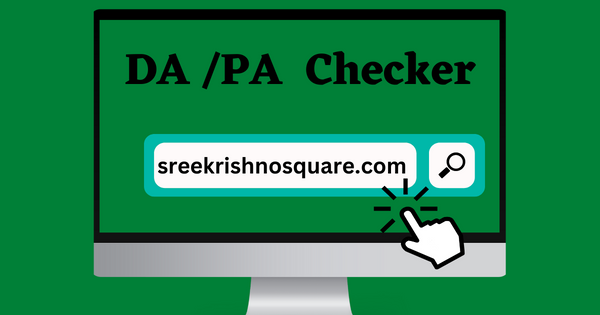Table of Contents
Best Web Hosting
Choosing the best web hosting provider depends on your needs—whether you’re looking for affordability, speed, scalability, or extra features. Here’s an overview of the best types of web hosting services, followed by some top providers:

Types of Web Hosting:
- Shared Hosting: Affordable and beginner-friendly. Multiple sites share the same server resources, which may lead to slower performance as traffic increases.TOOLS
- Best For: Small websites, personal blogs, startups.
- Pros: Cheap, easy to manage, beginner-friendly.
- Cons: Limited performance, shared resources, slower for high-traffic sites.
- VPS Hosting (Virtual Private Server): Provides more control and resources by partitioning a server into multiple virtual servers.
- Best For: Growing websites that need more resources, small businesses.
- Pros: Dedicated resources, more control, and scalability.
- Cons: Higher cost than shared hosting, some technical knowledge required.
- Dedicated Hosting: The entire server is dedicated to your website, offering maximum control and performance.
- Best For: High-traffic websites, large businesses, or resource-intensive applications.
- Pros: Full control, high performance, customizable.
- Cons: Expensive, requires technical management.
- Cloud Hosting: Websites are hosted on multiple servers in the cloud, offering high uptime, scalability, and performance.
- Best For: Websites with variable traffic, eCommerce, or resource-demanding applications.
- Pros: Scalable, reliable, high performance.
- Cons: Can be more expensive, pay-as-you-go.
- Managed WordPress Hosting: Optimized specifically for WordPress sites with extra features like automatic updates and security.
- Best For: WordPress users.
- Pros: Speed optimization, enhanced security, automatic backups.
- Cons: Limited to WordPress, higher cost.
Top Web Hosting Providers:
- Bluehost:
- Best For: Beginners and small businesses.
- Features: Free domain for the first year, 24/7 support, recommended by WordPress, affordable shared hosting plans.
- Pros: Easy-to-use dashboard, excellent uptime, one-click WordPress installation.
- Cons: Renewal rates can be higher.
- HostGator:
- Best For: Budget-conscious users.
- Features: Free website builder, free domain, 45-day money-back guarantee.
- Pros: Affordable plans, scalable options, reliable uptime.
- Cons: Slower response time, upselling in the checkout process.
- SiteGround:
- Best For: WordPress users and high-performing websites.
- Features: Managed WordPress hosting, excellent customer support, top-tier performance.
- Pros: Fast and secure, daily backups, great support.
- Cons: Higher renewal prices, limited storage on basic plans.
- A2 Hosting:
- Best For: Performance-focused users.
- Features: Turbo Servers (up to 20x faster), free site migration, green hosting.
- Pros: Fast servers, free backups, money-back guarantee.
- Cons: More expensive, slightly more technical.
- InMotion Hosting:
- Best For: Business websites and professional services.
- Features: Free domain, free SSL, SSD storage.
- Pros: Fast loading times, good customer service, free backups.
- Cons: Longer sign-up process, higher pricing for some features.
- Cloudways (for Cloud Hosting):
- Best For: Developers and growing websites needing cloud infrastructure.
- Features: Pay-as-you-go, multiple cloud provider options (AWS, Google Cloud, DigitalOcean).
- Pros: Great performance, scalable, no long-term contracts.
- Cons: Not beginner-friendly, no domain registration.
- WP Engine (Managed WordPress Hosting):
- Best For: High-traffic WordPress sites.
- Features: Premium WordPress hosting, built-in CDN, staging sites.
- Pros: Super fast, excellent support, optimized for WordPress.
- Cons: Expensive, only supports WordPress.
How to Choose:
- For Beginners: Bluehost or HostGator (affordable and user-friendly).
- For WordPress Sites: SiteGround or WP Engine (WordPress-optimized).
- For High Traffic: Cloudways or a Dedicated Server (scalable, fast performance).
- For E-commerce: SiteGround or Cloud Hosting (for reliability and scalability).
- Budget Hosting: HostGator or A2 Hosting (affordable with good features).
Make sure to consider uptime, speed, customer support, and ease of use when making your choice!
Best Domain Name
Choosing the best domain name is critical for establishing your online identity. Here are the top tips and strategies to help you pick the perfect domain name:
1. Keep It Short and Simple
- Why: Shorter domain names are easier to remember, type, and share.
- Tip: Aim for 6-14 characters. Anything longer might be harder for users to recall.
- Example: Instead of “TheBestOnlineClothingStore.com,” consider “BestClothing.com.”
2. Choose a Domain That’s Easy to Spell and Pronounce
- Why: Complicated words or phrases can confuse users and lead to mistyped URLs.
- Tip: Avoid using slang, complex words, or numbers unless they’re integral to your brand.
- Example: A simple and clear domain like “FreshBakes.com” is better than something complex like “FrshBakes.com.”
3. Use Keywords Strategically
- Why: Including relevant keywords can improve search engine visibility (SEO).
- Tip: Incorporate keywords that describe your business, service, or product, but avoid keyword stuffing.
- Example: If you run a photography business, “SunsetPhotos.com” might work well.
4. Avoid Hyphens and Numbers
- Why: These elements can make your domain look less trustworthy or harder to type. They’re often confused (people might forget a hyphen or replace a numeral with a word).
- Tip: Stick with words and avoid these characters unless absolutely necessary.
- Example: “BestBakery.com” is much better than “Best-Bakery123.com.”
5. Make It Brandable
- Why: A domain should sound unique and memorable, helping build a brand identity.
- Tip: Avoid generic names or phrases that don’t stand out.
- Example: A name like “BlueCactusDesign.com” has more brand potential than “TopDesigns.com.”
6. Choose the Right Domain Extension (.com, .org, etc.)
- Why: The “.com” extension is the most popular and credible. However, other extensions (TLDs) like “.net”, “.org”, “.co” can work depending on your niche.
- Tip: Always try for a .com domain if available since it’s universally trusted. Use other extensions if it’s industry-appropriate (e.g., .org for non-profits, .tech for tech companies).
- Example: For a global business, “.com” is the best, while for a tech startup, something like “.io” or “.tech” could work.
7. Check Availability on Social Media
- Why: Consistency across platforms is important for branding.
- Tip: Make sure your domain name is also available as a handle on social media platforms. Use tools like Namechk or KnowEm to check availability.
- Example: If your domain is “GreenPlanetEco.com,” check that @GreenPlanetEco is available on Instagram, Twitter, Facebook, etc.
8. Future-Proof Your Domain
- Why: You don’t want to outgrow your domain name as your business expands or pivots.
- Tip: Choose a domain that’s broad enough to cover future business developments.
- Example: If you sell shoes now but might expand into clothing later, consider “StylishFashion.com” over “GreatShoes.com.”
9. Avoid Trademark Infringement
- Why: Using a domain name that’s already trademarked can lead to legal issues and force you to rebrand.
- Tip: Search for existing trademarks on the domain name, and check its availability on domain registrars like GoDaddy or Namecheap.
- Example: Avoid domains similar to big brands (e.g., “G00gleSearch.com” is both confusing and risky).
10. Use Domain Name Generators
- Why: If you’re struggling to come up with a good domain name, these tools can offer creative suggestions.
- Tip: Tools like LeanDomainSearch, NameMesh, or DomainWheel can help you brainstorm unique names.
- Example: Type in a keyword like “baking” to generate ideas like “BakeSphere.com” or “SweetBakeZone.com.”
Bonus Tip: Consider Buying an Existing Domain
- Why: Established domains may come with SEO benefits, and if the name you want is already taken, you can try purchasing it.
- Tip: Use platforms like Sedo or Flippa to buy premium domains or contact the owner directly.
Example of Great Domain Names:
- Shopify.com – Easy to spell, memorable, and brandable.
- Dropbox.com – Short, simple, and relevant to the service it offers.
- Mint.com – Relevant to finance, short, and catchy.
If you’re looking to buy a domain, here are some of the best domain registrars where you can purchase one easily, with a brief overview of their strengths:
1. GoDaddy
- Best For: All-around domain buying, bulk domain purchases.
- Features:
- Large inventory of domain extensions (TLDs).
- Auctions for premium domains.
- Free WHOIS privacy on certain extensions.
- Pros:
- 24/7 customer support.
- User-friendly interface.
- Affordable first-year pricing with frequent discounts.
- Cons:
- High renewal rates.
- Upselling during checkout.
- Price: Starts around $9.99/year for .com domains (first year).
2. Namecheap
- Best For: Affordable domains with excellent support.
- Features:
- Free WHOIS privacy for life.
- Transparent pricing, no hidden fees.
- Simple management interface.
- Pros:
- Low-cost domains.
- Reliable customer support.
- Free DNS management.
- Cons:
- Fewer premium domain options compared to GoDaddy.
- Price: Starts at $8.88/year for .com domains.
3. Google Domains
- Best For: Simplicity and integration with Google services.
- Features:
- Easy integration with Google Workspace.
- Clean, ad-free interface.
- Free WHOIS privacy.
- Pros:
- No upselling or hidden fees.
- Very user-friendly.
- Supports up to 100 email aliases.
- Cons:
- Fewer domain extensions compared to other registrars.
- Price: Starts at $12/year for .com domains.
4. Bluehost
- Best For: People looking to buy both domains and hosting.
- Features:
- Free domain with hosting purchase.
- Easy integration with website hosting plans.
- Free SSL certificate.
- Pros:
- Bundled domain and hosting services.
- Beginner-friendly.
- Cons:
- More expensive domain-only purchases without hosting.
- Price: Starts at $12.99/year for .com domains (free for the first year with hosting).
5. Hover
- Best For: Buying domain names without extra features or upsells.
- Features:
- Free WHOIS privacy.
- Bulk domain registration available.
- Clean interface with no clutter.
- Pros:
- Transparent pricing.
- Great for people who don’t need hosting or extra services.
- Cons:
- Fewer discounts or sales compared to GoDaddy and Namecheap.
- Price: Starts at $14.99/year for .com domains.
6. Domain.com
- Best For: Affordable domains and easy management.
- Features:
- SSL certificates available.
- Website builder integration.
- Domain transfer services.
- Pros:
- Intuitive interface.
- Decent variety of domain extensions.
- Cons:
- No free WHOIS privacy.
- Slightly higher renewal costs.
- Price: Starts at $9.99/year for .com domains.
7. Dynadot
- Best For: Advanced users and investors.
- Features:
- Domain auctions for premium names.
- Domain bulk pricing.
- WHOIS privacy included.
- Pros:
- Cheap domain prices.
- Strong tools for domain investors.
- Cons:
- Not the easiest interface for beginners.
- Price: Starts at $7.99/year for .com domains.
8. Porkbun
- Best For: Low-cost domains with a clean, modern interface.
- Features:
- Free WHOIS privacy.
- SSL certificates included for free.
- Pros:
- Very affordable, low renewal rates.
- Simple and transparent.
- Cons:
- Less well-known, fewer advanced features.
- Price: Starts at $9.13/year for .com domains.
9. BuyDomains
- Best For: Purchasing premium domains or acquiring a specific domain that’s taken.
- Features:
- Specializes in premium domain sales.
- Financing options for expensive domains.
- Pros:
- Access to high-value domains.
- Easy to use for domain investors.
- Cons:
- Expensive compared to regular domain purchases.
- Price: Varies depending on the premium domain.
10. Sedo
- Best For: Domain auctions and aftermarket domain sales.
- Features:
- Domain auctions.
- Marketplace for buying/selling domains.
- Valuation tools.
- Pros:
- Great for finding premium or expiring domains.
- Large marketplace.
- Cons:
- Higher prices for premium domains.
- Price: Depends on the domain, auction-based.
Things to Consider When Buying a Domain:
- Pricing and Renewal Costs: Many registrars offer low first-year pricing but have higher renewal rates.
- WHOIS Privacy: Some registrars offer free WHOIS privacy, while others charge for it.
- Domain Transfers: Make sure you can easily transfer your domain if needed, and check the costs.
- Support and Management Tools: Look for a registrar with good customer support and easy-to-use domain management tools.
Choosing the best place to buy a domain depends on your priorities (e.g., cost, extra services, or advanced tools), but Namecheap, Google Domains, and GoDaddy are solid choices for most users due to their simplicity, affordability, and reliability.
Best Themes For WordPress
Choosing the best WordPress theme is crucial for creating a professional, visually appealing, and functional website. Whether you’re building a blog, portfolio, eCommerce site, or business website, there are themes designed to meet your specific needs. Here are some of the best WordPress themes, organized by category, that are both popular and versatile:
1. Best Multipurpose Themes
Multipurpose themes are flexible and can be used for any type of website.
1.1. Astra
- Best For: Lightweight, fast websites (blogs, portfolios, business sites, WooCommerce).
- Features:
- Customizable without coding.
- Works with popular page builders (Elementor, Beaver Builder).
- Pre-built website templates for quick setup.
- Pros: Extremely fast, highly customizable, integrates well with most plugins.
- Cons: Some advanced features require the Pro version.
- Price: Free (Pro version starts at $47/year).
1.2. Divi
- Best For: Full design control with a drag-and-drop builder.
- Features:
- Drag-and-drop visual builder (Divi Builder).
- Hundreds of pre-made layouts and templates.
- Comprehensive customization options.
- Pros: Very flexible, user-friendly, suitable for both beginners and developers.
- Cons: Can be slow if not optimized properly.
- Price: Starts at $89/year.
1.3. OceanWP
- Best For: Building fast-loading, responsive websites with WooCommerce support.
- Features:
- Multiple demo sites for various industries.
- Deep WooCommerce integration.
- Free and premium add-ons for more functionality.
- Pros: Free version is highly functional, fast, SEO-friendly.
- Cons: Customization options are a bit overwhelming for beginners.
- Price: Free (premium extensions start at $39/year).
2. Best Themes for Blogs
For content-focused websites like blogs, simplicity, readability, and SEO-friendliness are key.
2.1. GeneratePress
- Best For: Lightweight, fast-loading blogs.
- Features:
- Super lightweight (under 30KB).
- Customizable typography and layout.
- Great for SEO and performance.
- Pros: Extremely fast and optimized for speed.
- Cons: Limited design flexibility in the free version.
- Price: Free (Premium version starts at $59/year).
2.2. Neve
- Best For: Minimalist blogs and content-heavy websites.
- Features:
- Lightweight and fast.
- AMP (Accelerated Mobile Pages) compatible.
- One-click demo import.
- Pros: Very fast, responsive, and flexible.
- Cons: Some features are restricted to the premium version.
- Price: Free (Pro version starts at $59/year).
2.3. Soledad
- Best For: Magazine-style blogs, news sites.
- Features:
- Over 900 demo sites.
- Highly customizable with different layouts and styles.
- Optimized for speed and SEO.
- Pros: Very flexible for magazine layouts, highly visual.
- Cons: Slightly complex for beginners.
- Price: $59 (one-time purchase on ThemeForest).
3. Best Themes for WooCommerce (eCommerce)
For online stores, WooCommerce-compatible themes with good design, fast performance, and conversion optimization are essential.
3.1. Flatsome
- Best For: Creating beautiful and user-friendly WooCommerce stores.
- Features:
- Live page builder tailored for WooCommerce.
- Mobile-first design.
- Pre-built demos for easy setup.
- Pros: Highly optimized for WooCommerce, fast, visually appealing.
- Cons: Limited to WooCommerce-specific websites.
- Price: $59 (one-time purchase on ThemeForest).
3.2. Shopkeeper
- Best For: Flexible eCommerce websites.
- Features:
- Easy setup with pre-made demos.
- Supports product catalogs and portfolios.
- Responsive and retina-ready design.
- Pros: Stylish, modern design, flexible.
- Cons: Support and updates only for 6 months with ThemeForest purchase.
- Price: $59 (one-time purchase on ThemeForest).
3.3. Storefront (by WooCommerce)
- Best For: WooCommerce store beginners.
- Features:
- Built and maintained by the WooCommerce team.
- Seamless WooCommerce integration.
- Fast and responsive design.
- Pros: Free, built specifically for WooCommerce, simple and efficient.
- Cons: Basic design, requires customization or child themes for advanced styling.
- Price: Free (extensions are paid).
4. Best Themes for Portfolios
For designers, photographers, and creatives, portfolio themes need to be visually stunning and showcase your work.
4.1. Uncode
- Best For: Creatives looking for a sleek, modern portfolio.
- Features:
- Includes Visual Composer (drag-and-drop builder).
- Pixel-perfect design, responsive, and retina-ready.
- Integration with WPML for multilingual sites.
- Pros: Beautiful design, powerful portfolio options.
- Cons: Slight learning curve for beginners.
- Price: $59 (one-time purchase on ThemeForest).
4.2. Kalium
- Best For: Designers, artists, and photographers showcasing their portfolio.
- Features:
- Drag-and-drop builder (WPBakery).
- Various layout styles for portfolios.
- Optimized for performance and SEO.
- Pros: Visually stunning, easy to use, great for creatives.
- Cons: Limited to portfolio-type websites.
- Price: $59 (one-time purchase on ThemeForest).
4.3. Oshine
- Best For: Highly creative portfolios with unique design elements.
- Features:
- Visual page builder with a wide variety of demos.
- Stunning visuals and flexible layouts.
- Great for photography, design, and media-heavy websites.
- Pros: Visually striking, flexible design.
- Cons: Can be resource-heavy.
- Price: $69 (one-time purchase on ThemeForest).
5. Best Free WordPress Themes
If you’re starting with a limited budget, these free themes offer good functionality without compromising quality.
5.1. Hestia
- Best For: Modern one-page websites, small businesses.
- Features:
- Customizable through WordPress customizer.
- WooCommerce compatible.
- SEO-friendly and fast.
- Pros: Free and powerful for small websites.
- Cons: Limited advanced features without premium add-ons.
- Price: Free (Pro version starts at $69/year).
5.2. Ashe
- Best For: Personal blogs, lifestyle websites.
- Features:
- Responsive and clean design.
- Compatible with page builders.
- WooCommerce-ready.
- Pros: Simple, elegant, and easy to customize.
- Cons: Lacks advanced features.
- Price: Free.
5.3. Sydney
- Best For: Business websites and freelancers.
- Features:
- Full-screen slider and parallax backgrounds.
- Custom Elementor blocks.
- Customizable layout and design.
- Pros: Great for small businesses, integrates well with Elementor.
- Cons: Needs Elementor for full functionality.
- Price: Free.
Conclusion:
- Best for General Websites: Astra and Divi are versatile, fast, and can be tailored for any website.
- Best for Blogs: GeneratePress and Neve offer lightweight, responsive designs perfect for blogs.
- Best for WooCommerce: Flatsome and Storefront excel in creating smooth online shopping experiences.
- Best for Portfolios: Uncode and Kalium are visually striking for showcasing creative work.
These themes provide a solid foundation to build a professional website regardless of your needs.