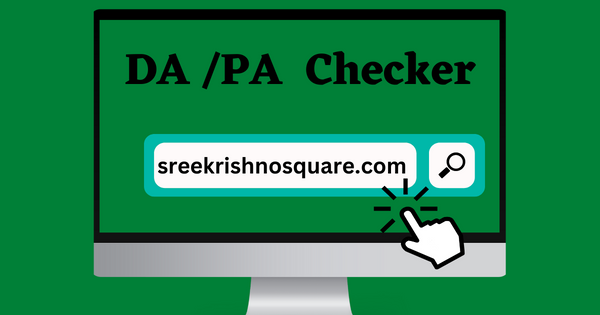Why are Facebook marketing tools important?

Facebook marketing tools are important because they empower businesses and marketers to manage, optimize, and scale their marketing efforts effectively on the platform. Here’s why they are crucial:
1. Increased Efficiency
- Automation: Tools like Hootsuite and Buffer allow scheduling posts, automating repetitive tasks, and ensuring consistent content delivery without constant manual effort.
- Centralized Management: They provide a single dashboard to manage multiple accounts and campaigns, reducing the time and effort needed to switch between different pages and tasks.
2. Enhanced Targeting and Optimization
- Precision in Ad Targeting: Tools like Facebook Ads Manager enable marketers to target specific demographics, interests, and behaviors, ensuring ads reach the most relevant audience.
- A/B Testing: These tools allow you to test different versions of ads to determine which ones perform best, leading to better conversion rates and return on investment (ROI).
3. Data-Driven Insights
- Analytics: Tools like Sprout Social and Fanpage Karma provide in-depth analytics, helping marketers track performance, understand audience behavior, and make informed decisions.
- Real-Time Monitoring: Social listening tools like Mention track brand mentions, sentiment, and customer feedback in real time, allowing for timely responses and adjustments.
4. Improved Content Creation
- Design and Creativity: Tools like Canva simplifies the process of creating visually appealing graphics, ads, and posts, even for those without advanced design skills.
- Content Curation: Tools like Post Planner help discover and curate relevant content, ensuring your posts are engaging and aligned with current trends.
5. Better Audience Engagement
- Social CRM: Tools like Agorapulse integrate customer relationship management with social media, enabling efficient responses to comments, messages, and reviews.
- Community Building: By managing interactions and monitoring engagement, these tools help build a loyal and engaged community around your brand.
6. Cost Efficiency
- Budget Management: Tools like Facebook Ads Manager track spending and ROI, helping businesses allocate their budget effectively.
- Ad Optimization: By analyzing performance data, marketers can optimize their ads to reduce wasted spend and increase the effectiveness of their campaigns.
7. Competitor Analysis
- Benchmarking: Tools like Socialbakers allow businesses to compare their performance with competitors, providing insights into industry trends and opportunities for improvement.
8. Scalability
- Growth Support: As businesses expand, these tools help scale marketing efforts without needing a proportionate increase in resources, making it easier to manage larger campaigns and audiences.
9. Brand Consistency
- Unified Messaging: Businesses can ensure a consistent brand voice and message across all their Facebook activities by managing all content and interactions through a single platform.
10. Time Savings
- Automated Reporting: Tools generate detailed reports automatically, saving time and effort in analyzing and compiling data, and allowing marketers to focus on strategy and creative tasks.
These tools are vital for maximizing the effectiveness of Facebook marketing, allowing businesses to reach their target audience more efficiently, engage with them meaningfully, and achieve their marketing goals.
What are Facebook marketing tools?
Facebook marketing tools are software applications and platforms designed to help businesses and marketers effectively manage, optimize, and enhance their marketing efforts on Facebook. These tools cover various aspects of Facebook marketing, including content creation, scheduling, ad management, analytics, customer engagement, and more.
Key Types of Facebook Marketing Tools:
- Ad Management Tools
- Purpose: To create, manage, and optimize Facebook advertising campaigns.
- Examples:
- Facebook Ads Manager: The official tool by Facebook for creating and managing ads.
- AdEspresso: Provides advanced features like A/B testing and detailed performance analytics.
- Content Creation Tools
- Purpose: To design and create visually appealing content for Facebook posts, ads, and stories.
- Examples:
- Canva: Offers templates and easy-to-use design tools for creating graphics and videos.
- Pagemodo: Allows users to create custom tabs, cover photos, and other visual content for Facebook pages.
- Social Media Management Tools
- Purpose: To schedule posts, manage multiple social media accounts, and engage with followers.
- Examples:
- Hootsuite: Allows scheduling, monitoring, and analyzing posts across multiple social media platforms.
- Buffer: Helps with scheduling posts and analyzing their performance.
- Analytics and Reporting Tools
- Purpose: To track and analyze the performance of Facebook posts, ads, and overall page engagement.
- Examples:
- Sprout Social: Provides detailed analytics and insights to improve social media strategies.
- Fanpage Karma: Offers in-depth analysis of page performance, including competitor benchmarking.
- Social Listening and Monitoring Tools
- Purpose: To monitor brand mentions, customer feedback, and industry trends on Facebook and other platforms.
- Examples:
- Mention: Tracks brand mentions and sentiment across social media and the web.
- Brandwatch: Provides deep insights into what people are saying about your brand and competitors.
- Customer Relationship Management (CRM) Tools
- Purpose: To manage customer interactions, track messages, and ensure timely responses.
- Examples:
- Agorapulse: Integrates CRM features with social media management, helping businesses manage customer interactions on Facebook.
- Zoho Social: Offers social media CRM features for managing customer relationships directly from social media channels.
- Competitor Analysis Tools
- Purpose: To track and analyze competitors’ Facebook activities and strategies.
- Examples:
- Socialbakers: Provides analytics and insights into competitors’ social media strategies.
- Rival IQ: Offers competitive analysis across various social media platforms, including Facebook.
- Content Discovery and Curation Tools
- Purpose: To discover trending content and ideas for Facebook posts.
- Examples:
- Post Planner: Helps in finding and curating popular content for social media.
- BuzzSumo: Identifies trending topics and high-performing content in your industry.
- Event Management Tools
- Purpose: To create, promote, and manage events on Facebook.
- Examples:
- Eventbrite: Integrates with Facebook to promote and manage events, including ticketing.
- Facebook Events Manager: Allows businesses to create and promote events directly on the platform.
Benefits of Using Facebook Marketing Tools:
- Efficiency: Automate and streamline various marketing tasks.
- Optimization: Improve ad targeting, content creation, and overall marketing performance.
- Insight: Gain detailed analytics to make data-driven decisions.
- Engagement: Enhance customer interaction and relationship management.
- Competitiveness: Stay ahead of competitors by analyzing their strategies and performance.
Facebook marketing tools are essential for businesses of all sizes looking to leverage Facebook’s vast user base for marketing, advertising, and customer engagement.
Criteria for picking Facebook marketing tools
Choosing the right Facebook marketing tools requires careful consideration of various factors to ensure they align with your business goals and marketing needs. Here are some key criteria to consider when selecting Facebook marketing tools:
1. Features and Capabilities
- Specific Needs: Identify what you need the tool to do—whether it’s scheduling posts, creating ads, tracking analytics, or managing customer relationships.
- Comprehensive Solutions: Look for tools that offer multiple features if you need an all-in-one solution.
- Customization: Ensure the tool allows for customization to fit your specific marketing strategies.
2. Ease of Use
- User Interface: The tool should have an intuitive and user-friendly interface, making it easy to navigate and use.
- Learning Curve: Consider how quickly you or your team can learn to use the tool effectively. Some tools may offer tutorials or customer support to help with this.
3. Integration Capabilities
- Social Media Integration: Check if the tool integrates well with Facebook and other social media platforms you use.
- Third-Party Tools: Ensure the tool can integrate with other software like CRM systems, email marketing tools, or analytics platforms.
- API Access: If needed, check if the tool offers API access for custom integrations.
4. Scalability
- Growth Potential: Choose a tool that can scale with your business. It should accommodate growing audience sizes, additional accounts, and increased marketing activities.
- Advanced Features: As your business grows, you might need more advanced features. Ensure the tool can support your evolving needs.
5. Cost and Budget
- Pricing Model: Consider whether the tool offers a subscription-based model, pay-per-feature, or a free version with limited features.
- Return on Investment (ROI): Evaluate the potential ROI by comparing the tool’s cost against the value it can bring to your marketing efforts.
- Hidden Costs: Be aware of any additional costs for add-ons, premium features, or customer support.
6. Customer Support and Resources
- Availability: Check if the tool offers reliable customer support through various channels like chat, email, or phone.
- Resources: Look for tools that provide access to help centers, tutorials, webinars, and community forums to assist you in troubleshooting and learning.
7. Analytics and Reporting
- In-Depth Insights: The tool should provide detailed analytics on your Facebook marketing activities, including engagement rates, ad performance, and audience insights.
- Custom Reports: Check if the tool allows you to create custom reports tailored to your specific metrics and KPIs.
- Real-Time Data: Ensure the tool offers real-time or near-real-time data for timely decision-making.
8. Security and Compliance
- Data Protection: Verify that the tool has strong security measures to protect your data and comply with privacy regulations like GDPR.
- Compliance: Ensure the tool adheres to Facebook’s policies and any relevant industry regulations.
9. User Reviews and Reputation
- Ratings and Reviews: Look at user reviews and ratings on platforms like G2, Capterra, or Trustpilot to gauge the tool’s reliability and effectiveness.
- Case Studies: Review case studies or testimonials from businesses similar to yours to understand how the tool has been successfully used.
10. Trial Period or Demo
- Free Trial: Many tools offer a free trial or demo period. Use this time to test the tool’s features and see if it meets your needs.
- Hands-On Experience: A trial period allows you to assess how well the tool integrates into your existing workflow and whether it delivers the expected results.
11. Collaboration Features
- Team Access: If you work with a team, ensure the tool offers multi-user access, role assignments, and collaboration features.
- Workflow Management: Check if the tool supports task assignments, approvals, and project management to streamline your team’s efforts.
12. Updates and Innovation
- Product Updates: The tool should regularly update its features to keep up with Facebook’s algorithm changes and marketing trends.
- Innovation: Look for tools that continually innovate, adding new features and improving user experience.
By carefully evaluating Facebook marketing tools against these criteria, you can choose a solution that not only meets your current needs but also supports your long-term marketing strategy.

must-use Facebook marketing tools
Here are some must-use Facebook marketing tools that can significantly enhance your marketing efforts on the platform:
1. Facebook Ads Manager
- Purpose: A core tool for creating, managing, and optimizing Facebook ad campaigns.
- Key Features: Advanced audience targeting, budget management, performance tracking, and A/B testing.
2. Facebook Business Suite
- Purpose: Manage Facebook and Instagram accounts from one place.
- Key Features: Post scheduling, messaging, insights, and ads management, all in a unified dashboard.
3. Hootsuite
- Purpose: Social media management platform for scheduling posts and tracking performance.
- Key Features: Schedule posts, monitor engagement, respond to comments, and analyze performance across multiple social media platforms, including Facebook.
4. Canva
- Purpose: Design a tool for creating eye-catching visuals for Facebook posts and ads.
- Key Features: Easy-to-use templates, drag-and-drop interface, and a wide range of design elements for creating engaging images and videos.
5. Buffer
- Purpose: Social media scheduling and analytics tool.
- Key Features: Schedule Facebook posts, track post performance, and manage multiple social media accounts efficiently.
6. Agorapulse
- Purpose: Social media management and CRM tool.
- Key Features: Schedule posts, monitor social media interactions, manage comments and messages, and access in-depth analytics.
7. AdEspresso by Hootsuite
- Purpose: Facebook ad creation and optimization tool.
- Key Features: A/B testing, ad creation, and optimization suggestions, with detailed performance analytics.
8. Facebook Pixel
- Purpose: Conversion tracking tool for optimizing Facebook ad performance.
- Key Features: Tracks website visitor actions, helps optimize ads, and enables retargeting to people who have interacted with your site.
9. Sprout Social
- Purpose: Comprehensive social media management and analytics platform.
- Key Features: Scheduling, social listening, detailed analytics, and reporting across Facebook and other social platforms.
10. Socialbakers
- Purpose: Social media analytics and management tool.
- Key Features: AI-powered insights, competitor analysis, content performance tracking, and audience insights.
11. Post Planner
- Purpose: Content discovery and scheduling tool.
- Key Features: Discover trending content, schedule posts, and analyze post engagement to ensure your content resonates with your audience.
12. PromoRepublic
- Purpose: Social media content creation and scheduling platform.
- Key Features: Pre-made content templates, scheduling, and analytics tailored for SMBs and agencies.
13. Fanpage Karma
- Purpose: Social media analytics and monitoring tool.
- Key Features: Detailed analytics for Facebook pages, competitor tracking, and content performance insights.
14. Mention
- Purpose: Social listening and monitoring tool.
- Key Features: Tracks mentions of your brand across Facebook and other platforms, monitors sentiment, and provides real-time alerts.
15. Facebook Audience Insights
- Purpose: Audience research tool to better understand your target demographics.
- Key Features: Insights into audience demographics, interests, behaviors, and more, helping to refine targeting for your ad campaigns.
These tools are essential for any marketer looking to maximize the effectiveness of their Facebook marketing campaigns. They provide the necessary functionalities for content creation, ad management, analytics, audience engagement, and more, helping you achieve your marketing goals on the platform.
Facebook Marketing Tools FAQ
Here’s a list of Frequently Asked Questions (FAQ) for Facebook Marketing Tools, which can help users understand the tools, their benefits, and how to use them effectively:
1. What are Facebook Marketing Tools?
- Answer: Facebook marketing tools are software applications that help businesses and marketers manage, optimize, and enhance their marketing efforts on Facebook. They include tools for content creation, ad management, analytics, social listening, and more.
2. Why should I use Facebook Marketing Tools?
- Answer: These tools help streamline your marketing activities, save time, improve targeting and engagement, and provide valuable insights into your audience and campaign performance, leading to better results.
3. Which Facebook Marketing Tools are essential for beginners?
- Answer: Essential tools for beginners include Facebook Ads Manager for ad creation, Canva for content design, Buffer or Hootsuite for scheduling posts, and Facebook Audience Insights for understanding your target audience.
4. Can Facebook Marketing Tools help increase my page followers?
- Answer: Yes, tools like Post Planner for content discovery, AdEspresso for optimizing ad campaigns, and Facebook Insights for analyzing audience engagement can help you create more compelling content and ads that attract followers.
5. How do I choose the right Facebook Marketing Tool?
- Answer: Consider your specific needs, budget, ease of use, integration with other tools, and the scalability of the tool. It’s also helpful to read user reviews and take advantage of free trials to find the best fit.
6. Are there free Facebook Marketing Tools available?
- Answer: Yes, tools like Facebook Insights, Facebook Ads Manager, and Canva offer free versions with basic features. Many tools also provide free trials or freemium models with limited features.
7. How can I schedule posts on Facebook?
- Answer: You can use social media management tools like Hootsuite, Buffer, or Facebook Business Suite to schedule posts in advance. These tools allow you to plan and automate your posting schedule.
8. What tool should I use for creating Facebook ads?
- Answer: Facebook Ads Manager is the primary tool for creating and managing Facebook ads. For more advanced features like A/B testing and optimization suggestions, AdEspresso is a popular choice.
9. Can I track the performance of my Facebook marketing campaigns?
- Answer: Yes, tools like Facebook Insights, Sprout Social, and Fanpage Karma offer detailed analytics on the performance of your posts, ads, and overall engagement, helping you refine your strategy.
10. How can I discover trending content to post on Facebook?
- Answer: Tools like Post Planner and BuzzSumo are excellent for discovering trending content in your niche. These tools help you find content that is likely to engage your audience.
11. What is Facebook Pixel, and why do I need it?
- Answer: Facebook Pixel is a piece of code that you place on your website to track visitor actions and optimize your ads. It helps in retargeting visitors, tracking conversions, and making data-driven decisions to improve ad performance.
12. How do Facebook Marketing Tools help with audience targeting?
- Answer: Tools like Facebook Audience Insights and AdEspresso allow you to refine your audience targeting by providing insights into demographics, interests, behaviors, and more, ensuring your ads reach the right people.
13. Can I use these tools to manage multiple Facebook accounts?
- Answer: Yes, tools like Hootsuite, Agorapulse, and Sprout Social are designed to manage multiple Facebook accounts, making it easier to handle all your social media activities from a single platform.
14. Do Facebook Marketing Tools support other social media platforms?
- Answer: Many tools like Hootsuite, Buffer, and Sprout Social support multiple social media platforms, including Twitter, Instagram, LinkedIn, and more, allowing you to manage all your accounts in one place.
15. How can I measure the ROI of my Facebook marketing efforts?
- Answer: Use tools like Facebook Ads Manager for ad spend tracking, Google Analytics for tracking conversions from Facebook, and Sprout Social for comprehensive ROI analysis based on your social media goals.
16. Is it necessary to use paid tools for Facebook marketing?
- Answer: While many paid tools offer advanced features, you can still achieve effective Facebook marketing using free tools like Facebook Ads Manager, Facebook Insights, and Canva. However, paid tools can save time and provide more in-depth analysis and optimization.
17. What is social listening, and which tool should I use for it?
- Answer: Social listening involves monitoring conversations and mentions of your brand across social media. Tools like Mention and Brandwatch are great for tracking what people are saying about your brand on Facebook and other platforms.
18. How do I use Facebook Insights to improve my marketing strategy?
- Answer: Facebook Insights provides data on page performance, audience demographics, post reach, and engagement. Use this data to identify what works, optimize your content strategy, and improve audience targeting.
19. Can I automate my Facebook marketing efforts?
- Answer: Yes, tools like Hootsuite, Buffer, and Agorapulse offer automation features for scheduling posts, managing interactions, and running ads, freeing up time to focus on strategy and creativity.
20. What should I do if I need help with a Facebook marketing tool?
- Answer: Most tools offer customer support via chat, email, or phone. Additionally, they often provide tutorials, help centers, and community forums where you can get assistance.
These FAQs can help users understand the importance and functionality of various Facebook marketing tools, guiding them in selecting and using the right tools for their marketing efforts.