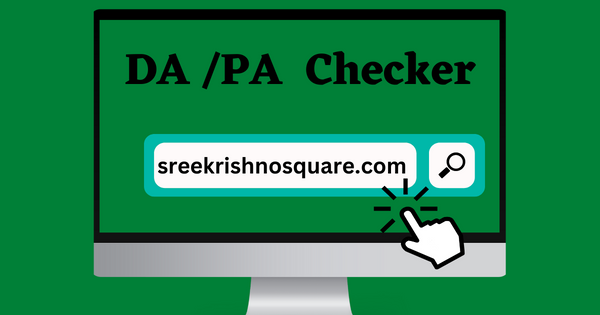Table of Contents

Best Backup& Data Recovery Software (Free & Paid)
20 BEST Backup Software (2025 Update)
Here are 20 of the best backup software for 2025, with detailed features, pricing, and official URLs:
1. Acronis True Image
Features:
- Full disk image backups
- Active ransomware protection
- Cloud storage options
- Disk cloning
- Multi-device support
Pricing: Starts at $49.99/year for the Essential plan
.URL: https://www.acronis.com
2. Backblaze
- Features:
- Unlimited cloud backup
- Continuous automatic backup
- Remote file access
- File versioning
- Pricing: $7/month for 1 computer, billed annually at $70/year.
- URL: https://www.backblaze.com
3. Carbonite
- Features:
- Cloud backup for personal and business use
- Automatic backups
- File versioning
- External hard drive backup
- Pricing: Starts at $6/month for personal plans.
- URL: https://www.carbonite.com
4. IDrive
- Features:
- Cloud and local backup
- Unlimited devices per account
- File versioning
- Real-time backup
- Pricing: Starts at $79.50/year for 5TB.
- URL: https://www.idrive.com
5. EaseUS Todo Backup
- Features:
- Full, differential, and incremental backups
- Disk cloning
- Backup scheduling
- Cloud backup integration
- Pricing: Starts at $29.95/year for Home edition.
- URL: https://www.easeus.com
6. Veeam Backup & Replication
- Features:
- Backup for virtual, physical, and cloud environments
- Instant recovery and replication
- Continuous data protection
- Automated disaster recovery
- Pricing: Custom pricing based on enterprise needs.
- URL: https://www.veeam.com
7. Synology Hyper Backup
- Features:
- Multi-version backups
- Cloud, local, and remote backups
- Automatic and manual backup scheduling
- Backup verification
- Pricing: Free with Synology NAS, some advanced features may require an additional subscription.
- URL: https://www.synology.com
8. CloudBerry Backup (MSP360)
- Features:
- Backup to any cloud service (AWS, Azure, Google Cloud)
- Encryption and compression
- Image-based backups
- Centralized management for multiple devices
- Pricing: Starts at $49.99/year for Pro version.
- URL: https://www.msp360.com
9. MiniTool ShadowMaker
- Features:
- Full system, disk, and file backup
- Real-time file synchronization
- Cloud backup support
- Incremental and differential backups
- Pricing: Starts at $29.00/year for the Pro version.
- URL: https://www.minitool.com
10. R-Drive Image
- Features:
- Disk and partition image backups
- Disk cloning and mounting
- Backup scheduling and script automation
- Support for NAS and cloud backups
- Pricing: Starts at $44.95 for a single license.
- URL: https://www.r-tt.com
11. Comodo Backup
- Features:
- Cloud, FTP, and local backup
- Compression and encryption
- Full, incremental, and differential backups
- Backup scheduling
- Pricing: Free version available; paid versions start at $50/year.
- URL: https://www.comodo.com
12. Paragon Backup & Recovery
- Features:
- Full, incremental, and differential backups
- Backup to local, cloud, and external devices
- Bootable recovery media creation
- Scheduled backups
- Pricing: Starts at $49.95 for the Standard version.
- URL: https://www.paragon-software.com
13. AOMEI Backupper
- Features:
- Full, incremental, and differential backups
- Disk cloning and migration
- Cloud and external backup support
- Backup scheduling
- Pricing: Starts at $49.95 for the Professional edition.
- URL: https://www.ubackup.com
14. Arq Backup
- Features:
- Encrypted cloud backup
- Backup to Google Drive, Amazon S3, and other cloud services
- Version History
- Incremental backups
- Pricing: Starts at $59.99/year for 400GB.
- URL: https://www.arqbackup.com
15. Macrium Reflect
- Features:
- Disk imaging and cloning
- Backup scheduling
- File and folder backup
- Encryption support
- Pricing: Starts at $69.95 for the Home version.
- URL: https://www.macrium.com
16. Duplicati
- Features:
- Encrypted cloud backup
- Cloud storage support (Amazon, Google, etc.)
- Scheduling and file versioning
- Free and open-source
- Pricing: Free (open-source).
- URL: https://www.duplicati.com
17. Zip Backup
- Features:
- Automatic zip file backups
- Incremental backups
- Compression and encryption
- Scheduling
- Pricing: Free version is available; paid version starts at $29.95.
- URL: https://www.zip-backup.com
18. RescueTime
- Features:
- Backup for productivity tracking data
- Cloud-based data storage
- Automatic syncing
- Reports on time spent
- Pricing: Starts at $12/month for the premium plan.
- URL: https://www.rescuetime.com
19. Duplicacy
- Features:
- Cloud backup with deduplication
- Encryption and compression
- Multi-platform support (Windows, macOS, Linux)
- Web-based management
- Pricing: Starts at $5/month for personal use.
- URL: https://duplicacy.com
20. Veeam Agent for Microsoft Windows
- Features:
- Backup of physical and virtual machines
- Continuous data protection
- Cloud backup support
- Recovery media creation
- Pricing: Free basic version; paid versions start at $39/year.
- URL: https://www.veeam.com
Best FREE data recovery software for Windows (2025)
Here are 20 of the best FREE data recovery software for Windows (2025), along with their features, details, pricing, and official URLs:
1. Recuva
- Features:
- Recover files from hard drives, memory cards, and other storage devices
- Deep scan mode for more thorough recovery
- Simple and user-friendly interface
- Supports FAT, NTFS, and exFAT file systems
- Pricing: Free version is available; the Professional version starts at $19.95.
- URL: https://www.ccleaner.com/recuva
2. MiniTool Power Data Recovery
- Features:
- Recover lost files, partitions, and formatted data
- File preview before recovery
- Supports various storage devices (SD cards, hard drives, USB drives)
- Works with FAT12, FAT16, FAT32, NTFS file systems
- Pricing: Free version allows recovery of up to 1GB of data; paid versions start at $69.00.
- URL: https://www.minitool.com/data-recovery-software/free-for-windows.html
3. EaseUS Data Recovery Wizard Free
- Features:
- Recover up to 2GB of lost data for free
- Supports over 1000 types of files
- Recover data from hard drives, SSDs, USB drives, and memory cards
- Preview feature for files before recovery
- Pricing: Free version for up to 2GB of data; paid versions start at $69.95.
- URL: https://www.easeus.com/data-recovery-software/
4. Disk Drill

- Features:
- Free data recovery up to 500MB
- Can recover files from hard drives, SD cards, USB devices, and more
- File preview before recovery
- Support for FAT, NTFS, HFS+, and EXT file systems
- Pricing: Free version allows recovery of 500MB of data; paid versions start at $89.
- URL: https://www.cleverfiles.com/disk-drill-windows.html
5. TestDisk
- Features:
- Open-source, powerful recovery tool
- Recover lost partitions and fix boot issues
- Supports many file systems (FAT, NTFS, ext2/ext3)
- Command-line interface, suitable for advanced users
- Pricing: Completely free and open-source.
- URL: https://www.cgsecurity.org/wiki/TestDisk
6. PhotoRec
- Features:
- Open-source recovery software focuses on recovering photos, videos, and other files
- Supports numerous file systems (FAT, NTFS, exFAT, ext2, ext3, and ext4)
- Works on hard drives, memory cards, and optical media
- Pricing: Completely free and open-source.
- URL: https://www.cgsecurity.org/wiki/PhotoRec
7. Pandora Recovery
- Features:
- Recover deleted files from NTFS and FAT file systems
- Provides a “Surface Scan” for deeper recovery
- It supports recovery from a variety of storage media (USB, memory cards, etc.).
- Pricing: Free.
- URL: https://www.pandorarecovery.com
8. Wise Data Recovery
- Features:
- Recover lost files from hard drives, USB drives, and memory cards
- Supports FAT, NTFS, and exFAT file systems
- The portable version is available for recovery without installation
- Scans and recovers lost files fast
- Pricing: Free.
- URL: https://www.wisecleaner.com/wise-data-recovery.html
9. Puran File Recovery
- Features:
- Recover files from deleted or formatted partitions
- Supports FAT12, FAT16, FAT32, NTFS, and exFAT
- Scans for files based on their types (photos, videos, etc.)
- Provides a detailed scan result for effective recovery
- Pricing: Free for personal use.
- URL: https://www.puransoftware.com/File-Recovery.html
10. Recoverit Free Data Recovery
- Features:
- Recover lost data from all kinds of storage devices
- Supports file recovery from crashed or formatted disks
- Preview files before recovery
- Recovers up to 100MB of data in the free version
- Pricing: Free version for up to 100MB of data; paid versions start at $69.95.
- URL: https://recoverit.wondershare.com
11. Glary Undelete
- Features:
- Recover files from FAT and NTFS file systems
- File preview for supported formats
- Supports file recovery from hard drives and memory cards
- Pricing: Free.
- URL: https://www.glarysoft.com/glary-undelete/
12. Undelete 360
- Features:
- Recovers deleted files from hard drives, USB, and memory cards
- Fast and effective scanning process
- File preview and filtering options
- Supports FAT, NTFS, and exFAT file systems
- Pricing: Free.
- URL: http://wwwundelete360.com
13. R-Studio (Free Trial)
- Features:
- Data recovery from local and remote disks
- Supports a wide variety of file systems (NTFS, FAT, exFAT, HFS, etc.)
- Advanced file recovery and disk imaging
- Deep scanning for damaged or lost data
- Pricing: Free trial available with limited features; full version starts at $79.99.
- URL: https://www.r-studio.com
14. Minitool Power Data Recovery Free Edition
- Features:
- Recover files, partitions, and formatted drives
- Recover files from SD cards, hard drives, and external devices
- Simple interface with an easy-to-use recovery process
- Pricing: Free version for up to 1GB of data; paid versions start at $69.
- URL: https://www.minitool.com/data-recovery-software/free-for-windows.html
15. DMDE (DM Disk Editor and Data Recovery Software)
- Features:
- Advanced disk editor and file recovery software
- Supports NTFS, FAT, exFAT, and ext2/ext3 file systems
- Allows for partition recovery and rebuild RAID arrays
- Pricing: Free for basic features; professional version starts at $20.
- URL: https://www.dmde.com
16. Lazesoft Data Recovery Free
- Features:
- Recover lost files from hard drives, SSDs, USBs, and SD cards
- Supports FAT and NTFS file systems
- Preview files before recovery
- Easy-to-use interface
- Pricing: Free.
- URL: https://www.lazesoft.com
17. Pandora Recovery (Now part of Disk Drill)
- Features:
- File recovery for NTFS and FAT file systems
- Supports basic file and folder recovery
- Advanced recovery options for hard-to-reach data
- Pricing: Free.
- URL: https://www.pandorarecovery.com
18. iCare Data Recovery Free
- Features:
- Recover files from lost, deleted, or formatted drives
- Supports FAT, NTFS, exFAT, and ext2/3 file systems
- Scans and recovers lost partitions
- Pricing: Free for up to 1GB of data recovery.
- URL: https://www.icare-recovery.com
19. SoftPerfect File Recovery
- Features:
- Simple interface for file recovery
- Supports FAT, NTFS, and exFAT file systems
- Quick scan and recovery process
- Pricing: Free.
- URL: https://www.softperfect.com/products/filerecovery/
20. Ontrack EasyRecovery Free
- Features:
- Recover lost or deleted files, folders, and emails
- Recover data from formatted drives and corrupted partitions
- File preview option before recovery
- Pricing: Free for basic recovery; paid versions start at $79.
- URL: https://www.ontrack.com
Conclusion:
These free data recovery tools offer various features for recovering lost data from hard drives, SD cards, USBs, and more. Many of them offer a basic version with free recovery limits, while paid versions provide additional functionality and larger data recovery capabilities. Always ensure you back up your data regularly to avoid data loss and use these tools responsibly.
Let me know if you need more details or recommendations based on specific needs!